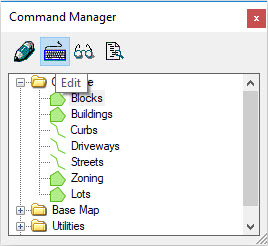Edit
Used to start the edit tool associated with the selected feature. This enables you to edit its properties. The Edit tool can also be found in the Command Manager.
To edit a feature's properties:
- Select the Edit tool from the Feature Ribbon group or Command Manager.
- Select and accept the feature instance. The Edit feature dialog opens.
- Make the necessary changes and click OK. The XML fragment is saved in the file.
Any edits made are saved to the DGN. Property based annotation and property based symbology rules are run at this time to ensure that annotation and symbology remain synchronised with the property data.